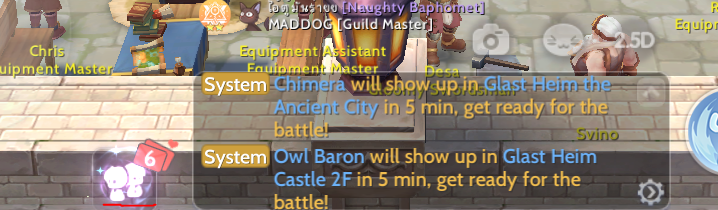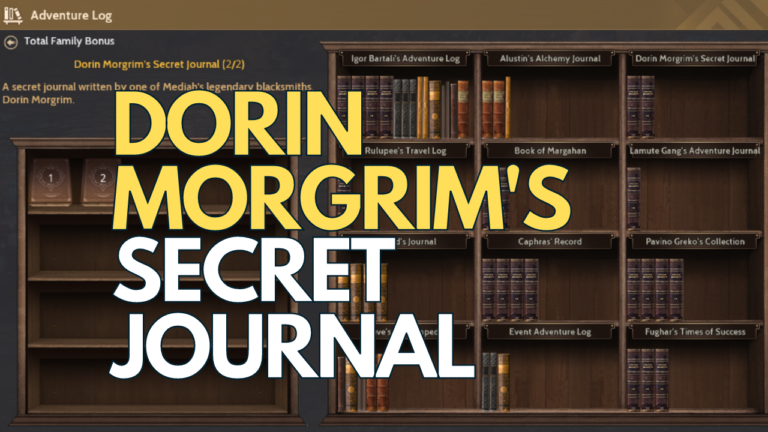How to Claim Your Job Change Ticket #2
How to claim you job change ticket? In this guide, I will teach you how you can get the free job change writ.
Step 1. You should be on the RO Origin Global Discord Server

Step 2.1. On the Updates you will see this server news.
How to Claim Your Career Change Voucher Code #2. Come to the Channle 🎫|job_change_writ and claim your Job Change Writ, Diamond * 100, Eden Coins * 100,000.

Step 2.2. You can go directly on the TAVERN EVENTS -> job_change_writ

Step 3. Then click the ticket button below

Step 4. A message with your code will appear. Take note that you only have 15 mins to retrieve it and it will be gone.

Step 5. Then in game, go in the Reward

Step 6. Scroll down to the Redeem tab
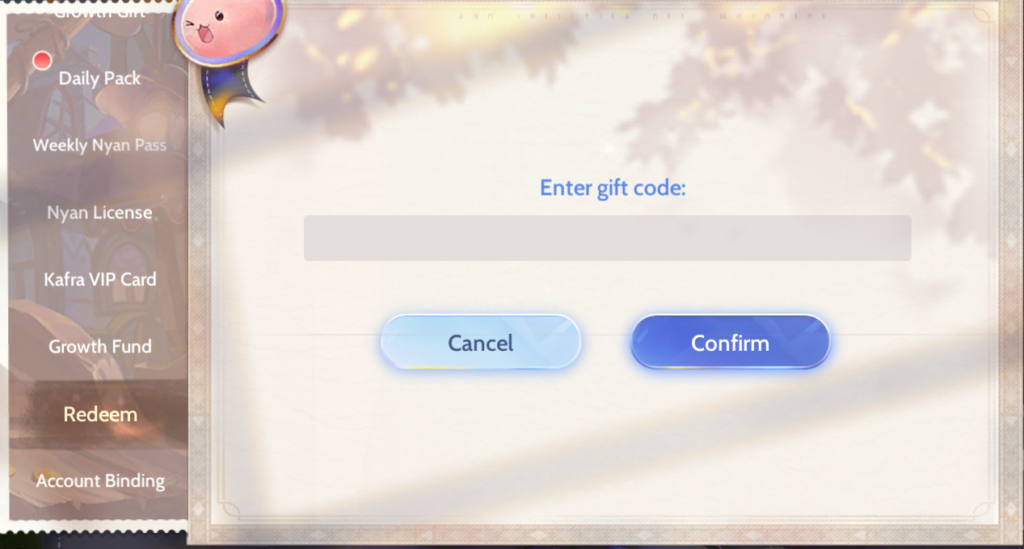
Step 7. Then enter the code and click confirm

Step 8. Rewards will be sent in your mail.
Open you mail and click claim.